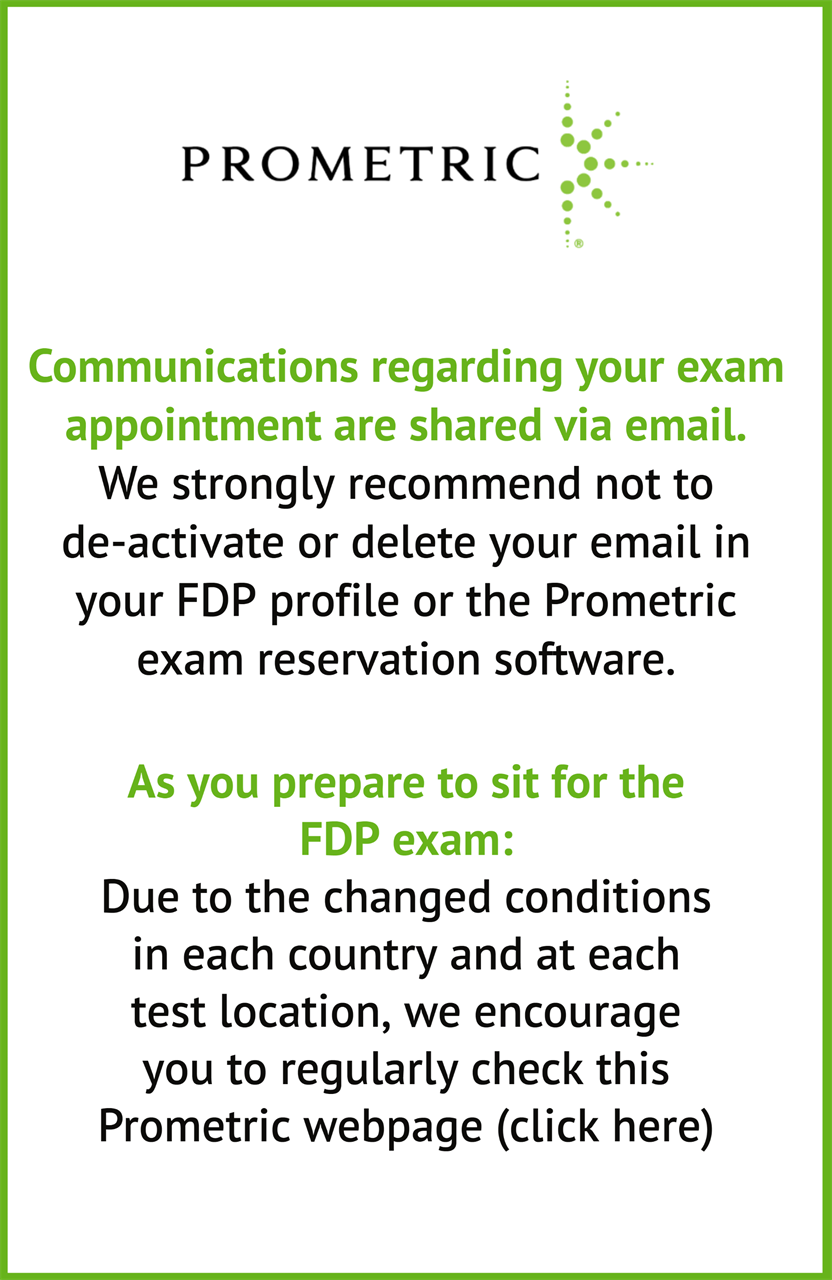Reserve Your Exam Seat
About the FDP Exam | Reserve Your Exam Seat | Coding Requirement | Special Accommodations
|
IMPORTANT: It usually takes 1-2 working days following registration before you can reserve your exam seat - please wait for an email from FDP Institute before proceeding Registered FDP Candidates have two options to take the FDP Exam:
|
Option 1: To schedule your exam at a Prometric Testing Center | Option 2: To schedule your ProProctor© (Remote) Exam |
In the unlikely event that your exam is cancelled by the FDP Institute or Prometric, you will be eligible to take the Remote Proctor exam (see right). |
|
Option 1 This page is only accessible to | Option 2 Sat Nov 15th - Sun Nov 23rd This page is only accessible to Registered FDP Candidates during the registration window. |